Just another Vivaldi tip.
When you download Vivaldi, it has DuckDuckGo as one of the pre-added search engines.
In the address field or after calling Quick Commands, try searching something by starting the search term with “d “, and you’ll see the icon of DuckDuckGo (a duckie with a dicky bow).

Calling DuckDuckGo on Quick Commands
It’s one of the few search engines out there which allows you to use POST method (most search engines only work by GET method), and you can choose it on Vivaldi. (So what, you say? Shhh, and read on. Also, you can turn on POST requests alternatively DDG’s settings page as well.)
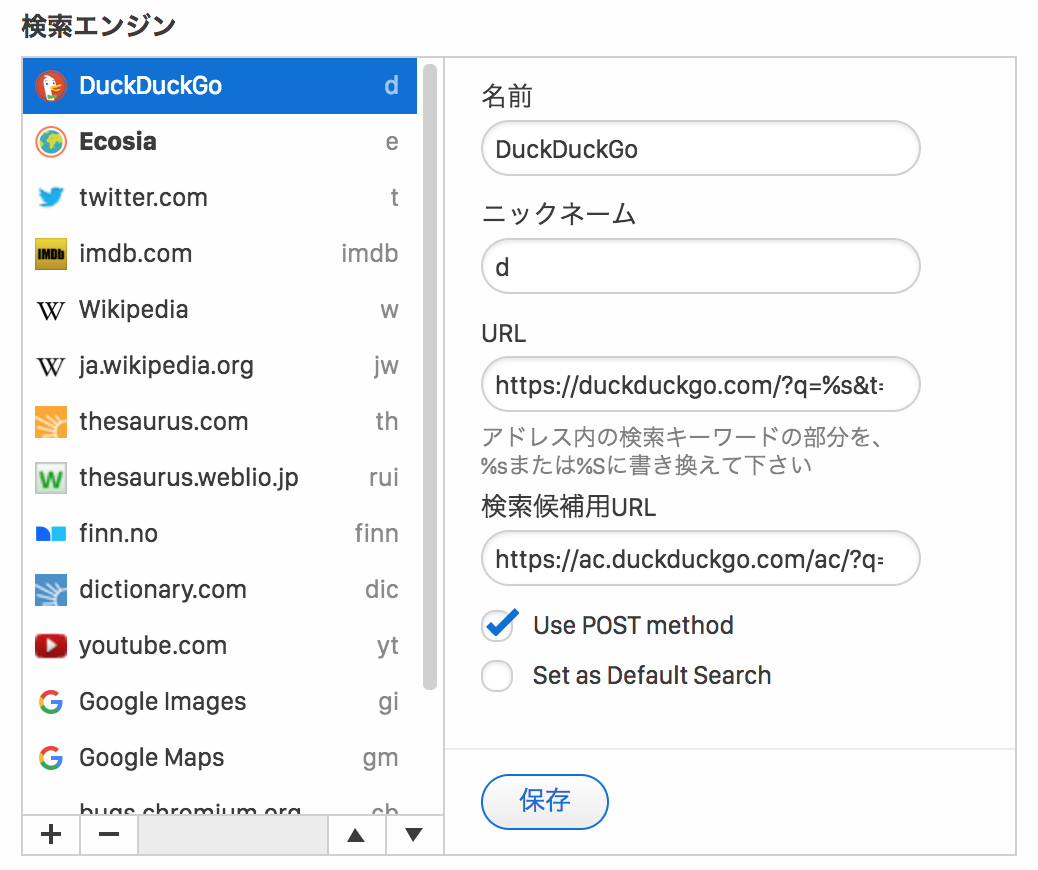
“Use POST method” is checked off.
Go to settings, and you will see the “Use POST method” option in the search section. When it’s not checked off (which is the default setting), it uses GET method. To see what the option changes, try turning it on and off, search the same word and look at the address field.
Example: search term – “Norway”
GET: https://duckduckgo.com/?q=norway&t=vivaldi&ia=news
POST: https://duckduckgo.com/?ia=news
Obviously, you can’t tell the search term in a POST request and never again, once you’ve left the page. Browser functions to visit pages you’ve visited, such as going back or forward in history, don’t work since the string doesn’t include the search term.
I moved on to the “Images” section when I searched “Norway” on DDG, and the URL was the following.
https://duckduckgo.com/?iax=images&ia=images
It doesn’t tell you what I searched images of. My family won’t know I saw beautiful pictures of the fjords (and a shocking picture of a dead sheep on a plate, “Smalahove”).
For more about DDG’s privacy policy, please check out here. https://duckduckgo.com/privacy
Have a nice ninja day!

2 Comments